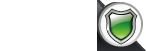REMOTE SUPPORT
In order for Transcribe Solutions to remotely connect with your PC for the installation of software or for Remote Support:
Please Click on LINK Below
Click
HERE, then click on DOWNLOAD and SAVE AS. Save to Desktop for future use. Then click on RUN file.
Give your Transcribe Solutions Partner the ID NUMBER and PASSWORD generated to begin Remote Support Session.
Remember...YOU are in complete control and we cannot connect to your PC without YOUR permission and a PASSWORD from you!
IMPORTANT: After you Click on Remote Support you may be asked if you want to Run or Save the File, ASK YOUR TRANSCRIBE SOLUTIONS PARTNER BEFORE PROCEEDING!!
At some point you may also be asked if you want to allow Transcribe Solutions to make changes to your computer...Answer YES to this.
Remember...YOU are in complete control and we cannot connect to your PC without YOUR permission and a PASSWORD from you!
IMPORTANT: After you Click on Remote Support you may be asked if you want to Run or Save the File, ASK YOUR TRANSCRIBE SOLUTIONS PARTNER BEFORE PROCEEDING!!